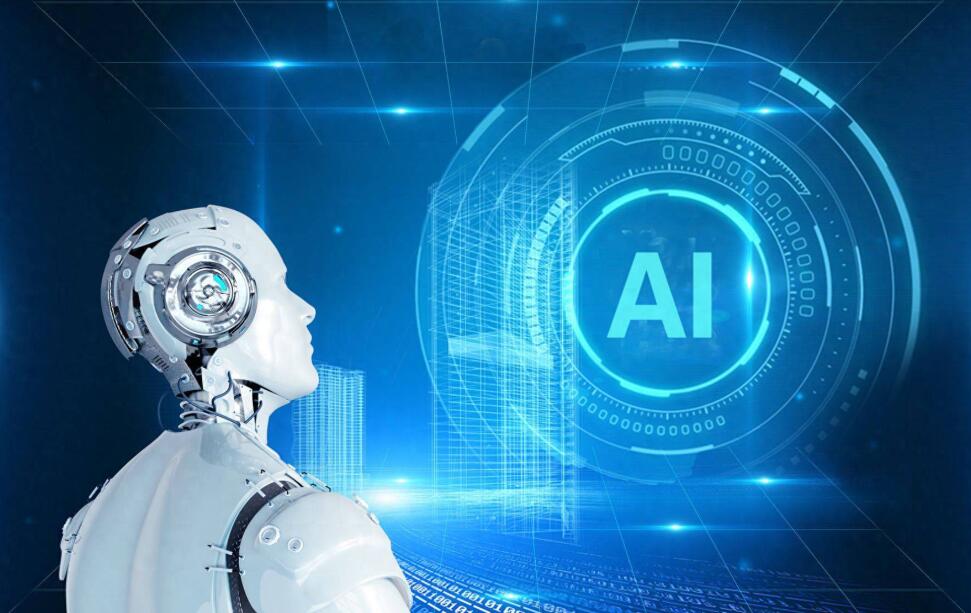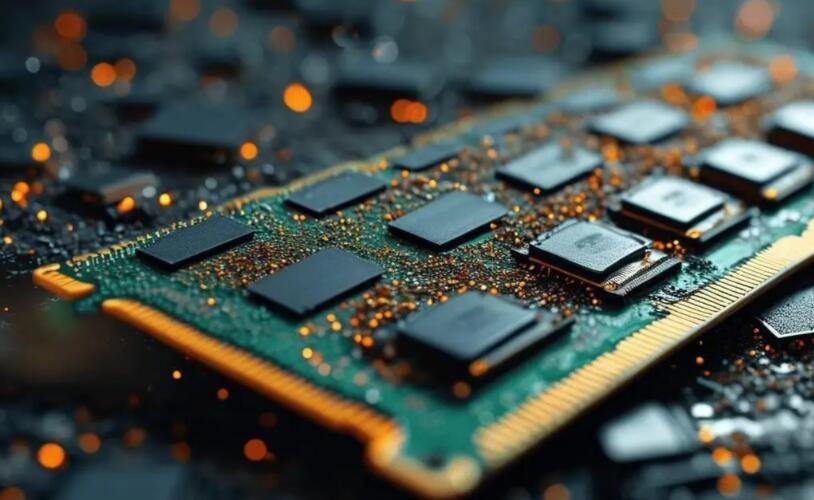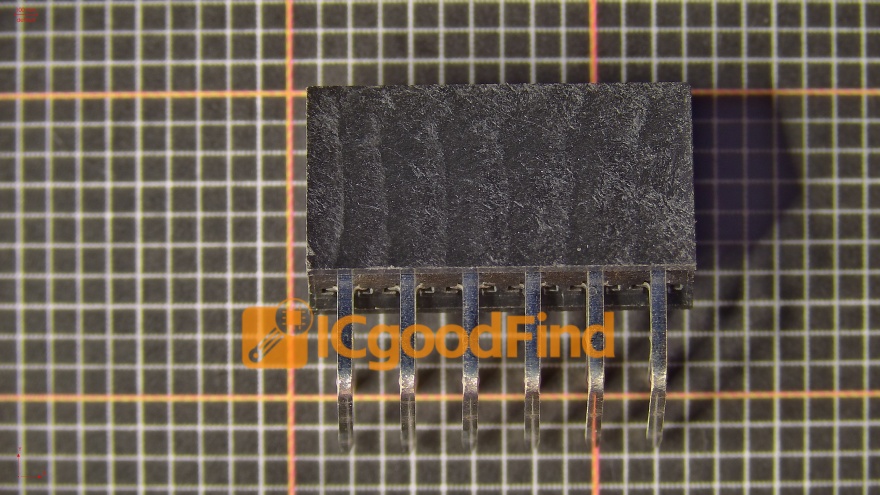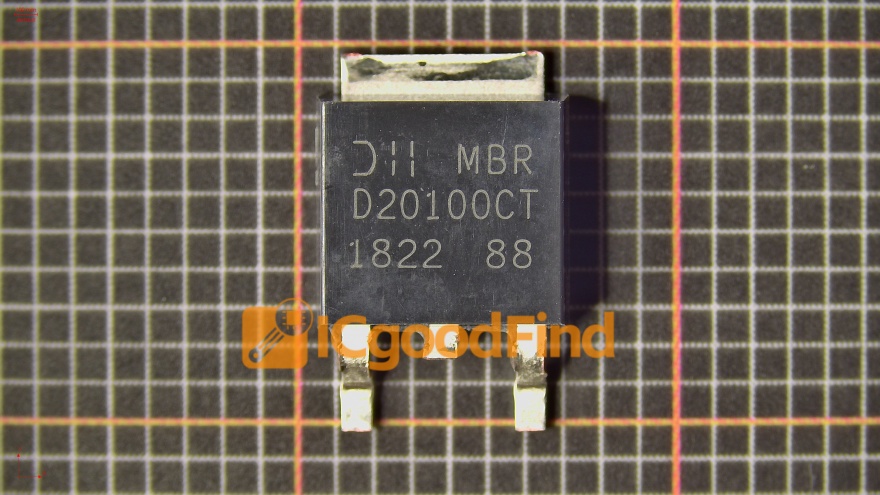Mastering 8051 MCU Baud Rate Calculation for Flawless Serial Communication
Introduction
The 8051 microcontroller, despite its age, remains a cornerstone in embedded systems education and numerous industrial applications. One of its most critical and frequently used features is the serial communication interface, which enables the microcontroller to communicate with other devices such as computers, sensors, displays, and other microcontrollers. At the heart of this serial communication lies a seemingly simple yet often misunderstood concept: the baud rate. The baud rate dictates the speed at which data is transmitted and received, and an incorrect setting is one of the most common sources of communication failure in embedded projects. A precise baud rate calculation is not merely a recommendation; it is an absolute necessity for ensuring data integrity and system reliability. This article provides a comprehensive guide to understanding and calculating the baud rate for the 8051’s built-in UART (Universal Asynchronous Receiver/Transmitter). We will demystify the formulas, explore the different operational modes, and provide practical examples to ensure your next project communicates flawlessly. For engineers seeking reliable components and deeper technical resources, platforms like ICGOODFIND offer valuable support in navigating these fundamental aspects of microcontroller design.
The Core Principles of 8051 Baud Rate Generation
To effectively calculate the baud rate for an 8051 microcontroller, one must first understand the underlying hardware mechanism. The baud rate generator is not a separate, independent oscillator but is derived from the microcontroller’s primary clock source. The 8051’s UART uses Timer 1 (or sometimes Timer 2 in newer variants) in a special mode to generate the baud rate clock. This timer is an 8-bit auto-reload timer that generates an overflow frequency, which is then divided to produce the final baud rate for serial communication.
The most critical formula that governs this relationship in the standard 8051 architecture is:
Baud Rate = (2^SMOD / 32) * (Oscillator Frequency / (12 * (256 - TH1)))
Let’s break down this formula into its components: * Oscillator Frequency (F_osc): This is the frequency of the crystal oscillator connected to the 8051, typically 11.0592 MHz, 12 MHz, or 16 MHz. The choice of crystal is paramount, as it directly influences the accuracy of the generated baud rate. * Timer 1 Reload Value (TH1): This is the value loaded into the high byte of Timer 1. Since Timer 1 is used in 8-bit auto-reload mode (Mode 2), this value determines how quickly the timer overflows. A lower TH1 value results in a faster overflow and thus a higher baud rate. * SMOD Bit: This is the Double Baud Rate bit located in the PCON (Power Control) register. When SMOD is set to 1, the baud rate is doubled. When it is 0, the standard divisor of 32 is used. * The Divisor of 12: This factor comes from the classic 8051’s architecture, where one machine cycle takes 12 oscillator periods.
This fundamental principle highlights that baud rate calculation is essentially a process of configuring a timer to overflow at a precise frequency derived from the system clock. A misunderstanding of this core relationship is where many developers encounter errors, leading to garbled data or complete communication failure.
A Step-by-Step Guide to Calculation and Configuration
With the theory established, let’s move to the practical application. This section will guide you through the process of calculating the Timer 1 reload value (TH1) for a desired baud rate and then configuring the 8051’s registers accordingly.

Step 1: Determine Your Parameters
First, decide on your target baud rate (e.g., 9600) and know your oscillator frequency (e.g., 11.0592 MHz). The choice of an 11.0592 MHz crystal is very common because it allows for the generation of standard baud rates with zero error.
Step 2: Manipulate the Formula to Solve for TH1
The standard formula is used to find the baud rate. We need to rearrange it to solve for the reload value, TH1.
TH1 = 256 - ((2^SMOD * Oscillator Frequency) / (384 * Desired Baud Rate))
Step 3: Calculate with an Example
Let’s calculate for a common scenario: 9600 baud, using an 11.0592 MHz crystal, and with SMOD = 0.
TH1 = 256 - ((1 * 11059200) / (384 * 9600)) TH1 = 256 - (11059200 / 3686400) TH1 = 256 - 3 TH1 = 253 (0xFD)
This calculation results in a neat integer value, demonstrating why the 11.0592 MHz crystal is so popular. Now, try the same for a 12 MHz crystal:
TH1 = 256 - ((1 * 12000000) / (384 * 9600)) TH1 = 256 - (12000000 / 3686400) TH1 = 256 - 3.255 TH1 ≈ 252.745
This value is not an integer. We must load an integer into TH1, so we choose TH1 = 253 (0xFD). Plugging this back into the original baud rate formula reveals the error:
Actual Baud Rate = (1 / 32) * (12000000 / (12 * (256 - 253))) = (1⁄32) * (12000000 / 36) ≈ 10417 Baud
This results in an error of over 8%, which is often too high for reliable communication. This example underscores the critical impact of oscillator frequency selection on baud rate accuracy.
Step 4: Configuring the 8051 Registers
Once TH1 is calculated, you must configure the microcontroller’s Special Function Registers (SFRs). The following C code snippet illustrates this setup for 9600 baud with an 11.0592 MHz crystal:
void UART_Init() {
// Set Timer 1 in Mode 2 (8-bit auto-reload)
TMOD |= 0x20;
// Load TH1 for 9600 baud @ 11.0592 MHz
TH1 = 0xFD;
// Start Timer 1
TR1 = 1;
// Set Serial Port Mode 1 (8-bit UART)
SCON = 0x50;
// For better accuracy, you can set SMOD=0 (default) or SMOD=1
// PCON |= 0x80; // Set SMOD to double the baud rate (use with caution)
}
This code configures the Timer Mode (TMOD), loads the calculated value into Timer 1 high byte (TH1), starts the timer (TR1), and sets up the Serial Control (SCON) register for 8-bit UART operation. The Power Control (PCON) register can be used to adjust the SMOD bit if needed.
Advanced Considerations and Common Troubleshooting
Moving beyond basic calculations, several advanced factors can influence serial communication performance and reliability.
The Role of Timer 2 as a Baud Rate Generator
Many modern derivatives of the 8051, such as those from the DS89C4x0 family or many Silicon Labs chips, feature a second timer (Timer 2) that can be used as a baud rate generator. This offers a significant advantage: higher precision and a different calculation formula that often eliminates the inherent divide-by-12 bottleneck. The formula typically becomes:
Baud Rate = Oscillator Frequency / (32 * (65536 - [RCAP2H, RCAP2L]))
Here, a dedicated baud rate calculation method using a capture register allows for more flexible and accurate speed settings, especially at higher frequencies.
Managing Baud Rate Error
As demonstrated earlier, baud rate error is a critical metric. It is calculated as:
Error (%) = ((Actual Baud Rate - Desired Baud Rate) / Desired Baud Rate) * 100%
As a general rule: * Error < 2%: Usually acceptable for most applications. * Error > 3%: Likely to cause framing errors and corrupted data, especially over longer transmissions or at higher speeds.
To minimize error: * Use a crystal frequency that divides evenly into standard baud rates, such as 11.0592 MHz. * Consider using microcontrollers with enhanced UARTs or Timer 2 capabilities. * If stuck with a problematic frequency like 12 MHz, consider using a slightly non-standard baud rate that can be achieved with zero error rather than forcing a standard one with high error.
Troubleshooting Common Issues
When serial communication fails, baud rate miscalculation is the prime suspect. * Garbled Data: This almost always points to a mismatch between the transmitter’s and receiver’s baud rates. Double-check your calculations and crystal frequencies on both ends. * Intermittent Data Corruption: High baud rate error can cause this. Recalculate your TH1 value and assess the error percentage. * No Data Received: Ensure that the UART and Timer are enabled correctly (TR1=1), the correct serial port mode is selected in SCON, and that the interrupt settings are configured properly if using interrupts.
For developers sourcing components for their systems or looking for application notes on specific microcontroller variants, aggregators like ICGOODFIND can streamline the process of finding parts with features like Timer 2 or low-error oscillators.
Conclusion
Achieving robust and reliable serial communication with an 8051 MCU hinges on a precise understanding and implementation of baud rate calculation. This process, while rooted in a straightforward formula, requires careful attention to detail regarding the oscillator frequency, timer reload values, and potential errors. We have seen that selecting an appropriate crystal, such as 11.0592 MHz, is often more critical than the calculation itself to avoid inherent errors present with other frequencies like 12 MHz. By methodically following the steps of calculating TH1, correctly configuring the associated SFRs—TMOD, TCON, SCON, and PCON—and being aware of advanced features like Timer 2, developers can eliminate one of the most common pitfalls in embedded design. Mastering this fundamental skill ensures that data flows accurately between your microcontroller and the wider world, forming a solid foundation for any complex embedded system. Remember, in serial communication, precision in setup guarantees performance in operation.