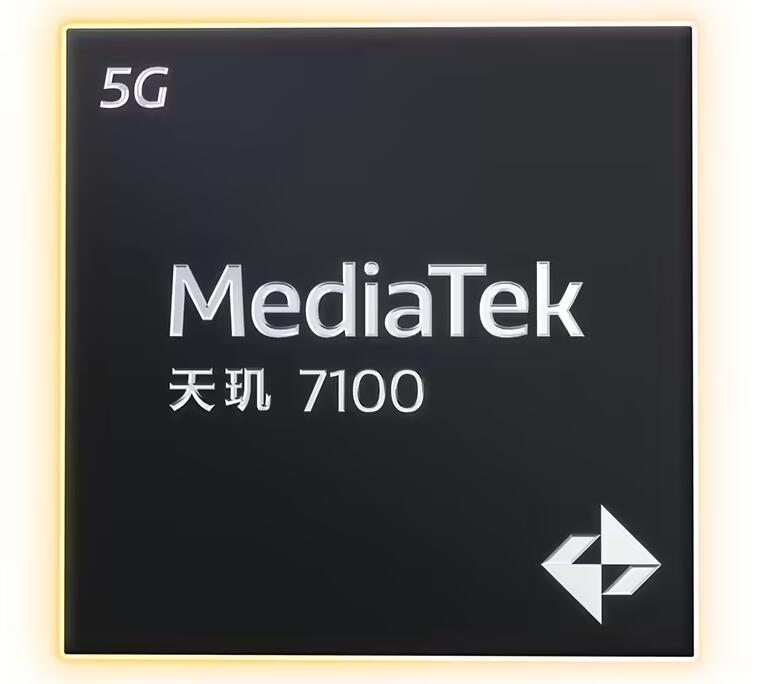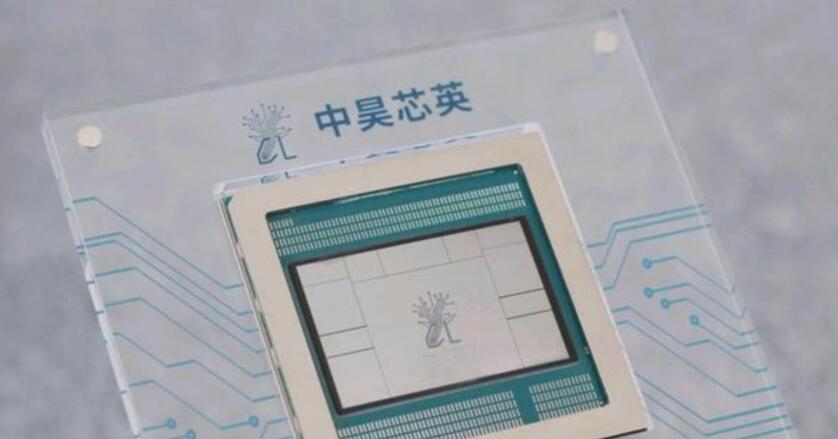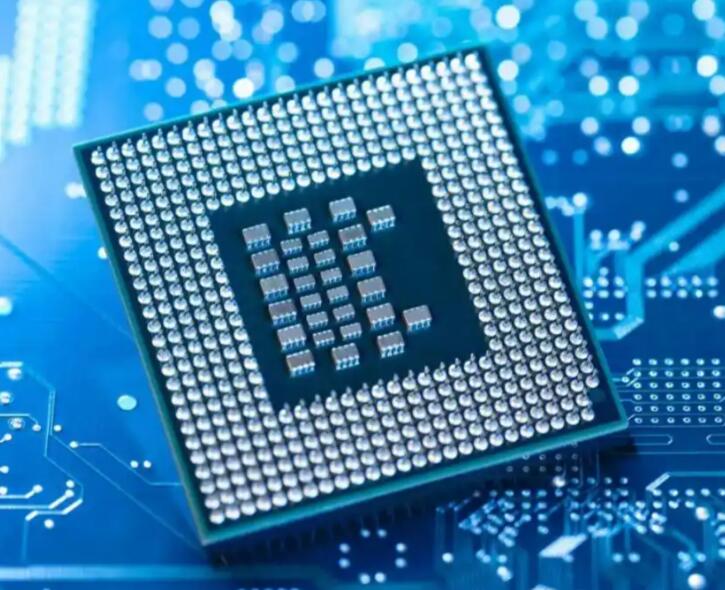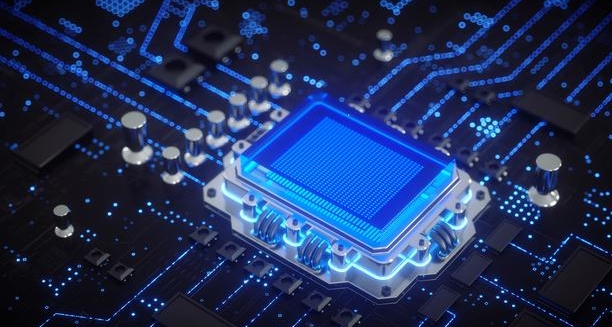Mastering 8051 MCU Serial Communication: A Comprehensive Guide
Introduction
The 8051 microcontroller, despite its age, remains one of the most popular and widely-used microcontrollers in embedded systems worldwide. Its enduring relevance stems from its simple architecture, low cost, and robust performance across countless applications. At the heart of many of these applications lies a critical functionality: serial communication. This capability allows the 8051 to exchange data with other microcontrollers, computers, sensors, and peripheral devices, forming the backbone of data transfer in embedded systems. From industrial automation and robotics to consumer electronics and IoT devices, effective serial data exchange is paramount. This guide delves deep into the world of 8051 MCU Serial Communication, exploring its core principles, operational modes, and practical implementation. Understanding these concepts is not merely an academic exercise but a fundamental skill for any embedded systems engineer or enthusiast looking to harness the full potential of this iconic microcontroller family. For professionals seeking reliable components and deeper technical resources, platforms like ICGOODFIND offer valuable access to a wide range of microcontrollers and support materials.

The Fundamentals of 8051 Serial Communication
Before diving into the technical registers and code, it’s crucial to grasp the basic concepts that underpin serial communication. Unlike parallel communication, which transmits multiple bits simultaneously over several data lines, serial communication transmits data one bit at a time over a single channel. This makes it far more efficient in terms of pin usage and cost, especially for long-distance communication.
The 8051 microcontroller features a dedicated serial communication peripheral, often referred to as a UART (Universal Asynchronous Receiver/Transmitter). This hardware subsystem is responsible for handling the complex timing and framing of serial data, freeing the main CPU for other tasks. The physical interface for this communication typically uses the RS-232 standard, which defines voltage levels, connectors, and control signals. In modern applications, level shifters are often used to convert the 8051’s logic levels (0V and 5V) to the RS-232 levels or, more commonly today, to USB or TTL-level serial for communication with PCs and other modern devices.
Two primary wires are involved in basic serial communication: TXD (Transmit Data) and RXD (Receive Data). The 8051 transmits data on its TXD pin (P3.1) and receives data on its RXD pin (P3.0). The communication is “asynchronous,” meaning there is no separate clock signal shared between the sender and receiver. Instead, both devices must agree on a predefined data transfer speed and format beforehand. This agreement is defined by several key parameters:
- Baud Rate: This is the speed of communication, defined as the number of signal changes per second. Common baud rates include 9600, 19200, and 115200. Both the transmitter and receiver must be configured to use the same baud rate; a mismatch will result in corrupted data.
- Data Bits: This specifies the number of bits in each data “chunk.” For the 8051, this is typically 8 bits, representing one ASCII character or a byte of data.
- Stop Bits: One or two stop bits are added to the end of each data frame to signify its completion. This gives the receiver time to process the incoming byte before the next one starts.
- Parity Bit: An optional error-checking bit can be added. It can be set to even, odd, or none. Even parity means the total number of 1s in the data bits plus the parity bit is an even number.
The process of configuring the 8051’s UART involves setting up special function registers (SFRs) to control these parameters. The ability to master this configuration is what separates a novice from a proficient embedded developer working with 8051 MCU Serial Communication.
Configuring the 8051 Serial Port: Registers and Modes
The power and flexibility of the 8051’s serial port come from its programmability. Configuration is managed through two primary Special Function Registers (SFRs): SCON (Serial Control Register) and PCON (Power Control Register). Additionally, the baud rate is generated by the Timer 1.
The SCON Register
The SCON register is an 8-bit register at address 0x98. It is used to set the operating mode of the serial port and control its reception. Its bits are crucial for defining the behavior of 8051 MCU Serial Communication.
- SM0 and SM1 (Serial Mode bits): These two bits select one of the four operational modes.
- Mode 0: Synchronous Shift Register mode (0 baud rate).
- Mode 1: 8-bit UART with variable baud rate (set by Timer 1).
- Mode 2: 9-bit UART with a fixed baud rate.
- Mode 3: 9-bit UART with a variable baud rate (set by Timer 1). Mode 1 is the most commonly used mode for standard PC communication.
- REN (Receive Enable): This bit must be set to 1 to enable the serial port to receive data.
- TI (Transmit Interrupt Flag): This flag is set by hardware when a byte of data has been transmitted completely. It must be cleared by software in the interrupt service routine.
- RI (Receive Interrupt Flag): This flag is set by hardware when a byte has been received completely. Like TI, it must be cleared by software.
Baud Rate Generation
For the most common Mode 1, the baud rate is generated by Timer 1 operating in auto-reload mode (Mode 2). The formula for calculating the baud rate is:
Baud Rate = (2^SMOD / 32) * (Oscillator Frequency / (12 * (256 - TH1)))
Where: * SMOD is a bit in the PCON register. Doubling SMOD doubles the baud rate. * Oscillator Frequency is the frequency of the crystal connected to the 8051 (e.g., 11.0592 MHz). * TH1 is the reload value stored in the high byte of Timer 1.
A crystal frequency of 11.0592 MHz is very popular because it allows Timer 1 to generate exact standard baud rates like 9600 without error.
Modes of Operation
Let’s briefly explore the four modes: 1. Mode 0: This synchronous mode is primarily used for expanding I/O ports by connecting to shift registers. Data is transmitted and received through RXD, while TXD outputs the shift clock. 2. Mode 1: The workhorse mode. It frames 10 bits: a start bit (0), 8 data bits (LSB first), and a stop bit (1). This is the standard format for communicating with terminal programs on a PC. 3. Mode 2 & 3: These modes frame 11 bits: start bit, 8 data bits, a programmable 9th data bit (TB8/RB8), and a stop bit. The 9th bit is often used for multiprocessor communication or software parity checking.
Understanding these registers and modes allows an engineer to precisely tailor the 8051 MCU Serial Communication subsystem to the specific needs of their application.
Practical Implementation and Code Examples
Theory is essential, but practical implementation brings it all together. Here we will look at how to initialize the serial port and write routines for transmitting and receiving data.
Initialization Code
To set up the 8051 serial port in Mode 1 for a baud rate of 9600 with an 11.0592 MHz crystal, you would typically use assembly or C code.
C Code Example:
#include
void Serial_Init() {
// Configure Timer 1 for Baud Rate Generation
TMOD = 0x20; // Set Timer 1 in Mode 2 (8-bit auto-reload)
TH1 = 0xFD; // Load value for 9600 baud with SMOD=0 & 11.0592 MHz
SCON = 0x50; // Set Serial Mode 1 (8-bit UART) & Enable Receiver
TR1 = 1; // Start Timer 1
}
In this code: * TMOD = 0x20 configures Timer 1 for Mode 2. * TH1 = 0xFD is the calculated reload value for a baud rate of approximately 9600. * SCON = 0x50 sets the serial port to Mode 1 (01010000 in binary) and enables reception (REN=1). * TR1 = 1 starts Timer 1.
Transmitting and Receiving Data
Once initialized, you can send and receive characters using simple functions.
Transmit a Character:
void Serial_Write(char c) {
SBUF = c; // Load character into Serial Buffer register
while(TI == 0); // Wait until Transmit Interrupt flag is set
TI = -; // Clear the flag manually
}
The SBUF register is where you write data to be transmitted. The hardware automatically sends it. You must wait for the TI flag to be set, indicating transmission is complete, and then clear it.
Receive a Character:
char Serial_Read() {
while(RI == -); // Wait until Receive Interrupt flag is set
RI = -; // Clear the flag manually
return SBUF; // Read received character from buffer
}
Similarly, when data is received, the RI flag is set. The software must wait for this flag, clear it, and then read the data from SBUF.
Using Interrupts
Polling the TI and RI flags can be inefficient as it keeps the CPU busy waiting. A more professional approach is to use interrupts.
#include
void Serial_Init_With_Interrupt() {
TMOD = -x20;
TH1 = -xFD;
SCON = -x50;
TR1 = -;
ES = -; // Enable Serial Interrupt
EA = -; // Enable Global Interrupts
}
void Serial_ISR() interrupt - {
if (RI == -) {
RI = -; // Clear receive interrupt
// Process received data in SBUF
// e.g., echo back: SBUF = SBUF;
}
if (TI == -) {
TI = -; // Clear transmit interrupt
// Can be used to signal that another byte can be sent
}
}
In this interrupt-driven approach, the CPU is free to perform other tasks. When a byte is received or transmitted, an interrupt is triggered, and the corresponding Interrupt Service Routine (Serial_ISR) is executed automatically.
For developers sourcing components for such projects or looking for advanced variants of microcontrollers with enhanced UART capabilities like multiple channels or FIFO buffers, platforms like ICGOODFIND serve as an excellent resource hub.
Conclusion
Mastering 8051 MCU Serial Communication unlocks a vast array of possibilities in embedded systems design. From establishing a simple command-line interface for system debugging to creating complex networks of sensors and controllers, a solid grasp of UART operation is indispensable. We have journeyed from understanding its fundamental principles—baud rates, framing, and asynchronous protocols—to delving into its hardware configuration via critical registers like SCON and PCON. We explored practical implementation through code examples that demonstrated both polling and interrupt-driven methods for efficient data handling.
While newer microcontrollers offer more advanced communication peripherals like USB, Ethernet, and I2C, UART remains a timelessly simple, robust, and widely-supported standard that every embedded engineer must command proficiently on foundational platforms like those found through resources such as ICGOODFIND. By internalizing these concepts and practicing their implementation on real hardware or simulators like Keil or Proteus you will build a strong foundation upon which you can develop increasingly sophisticated projects that rely on reliable device-to-device communication using one of history’s most enduring microcontrollers—the venerable Intel-derived yet universally adopted workhorse known simply as ‘the’ classic ‘eight-o-five-one’.